Route Information (Schedules & Times)
Collier Area Transit is always looking into ways to make riding CAT easier, we know that people have different preferences when it comes to looking up ride times.
CAT has Passenger Real Time information, so you now have all the CAT schedule information at your fingertips. Some of the new features include Trip Planner, Multi Route Map, and Stop Lookup to name a few. Our favorite is the account setup you can now setup an account and receive alerts for a specific route or system. You can also set it up to alert you when the bus is 10 min away from your stop, take look and use all the new features – Real Time Information. Whether you are using your computer or smart phone the same features are available to use. Hint: if you are using your smart phone for the trip planner enable pop ups, or download the rideCAT app in the App Store or Google Play Store.
Search Using Google Maps
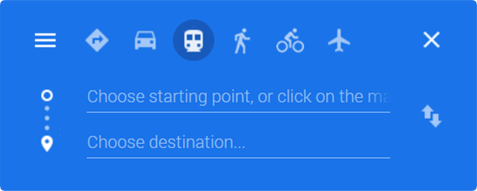
CAT has submitted all of its data into Google Maps, so you can use the trip planner. Be sure to select the transit Icon to get all the schedule information. Go to google.com/maps
If you have questions on how to use any of these or have difficult time determining which buses to take, please call us at 239.252.7777 to speak with a Customer Service Representative.
Helpful Hints

- Be at your bus stop five minutes before the scheduled arrival time.
- Have your smartcard; daily pass or exact fare ready. Sorry drivers and farebox do not provide change.
- Check the destination sign above the windshield to ensure you are boarding the correct route.
- Tap your mobile device or smartcard; swipe your daily or transfer pass; or insert the correct fare into the farebox. Wait to hear the chime before boarding.
- Be courteous to fellow passengers. No smoking; drinking; eating; gambling; littering; yelling and listening to music without headphones are not allowed.
- Collier Area Transit is unable to transport large items such as surfboards, large strollers or anything else that would block the vehicle’s aisles. Smaller strollers are permitted.
- Bicycles may be transported using the bike rack located at the front of each vehicle.
- Pets are not allowed, except for guide/assistance animals.
- Shirts and shoes are required.
- Remain seated while the bus is moving. Keep exits and aisles free from obstruction.
- Please request your stop one block before you need to exit the bus.
Read Route Time Schedule
Times are provided for each time point noted on the schedule. Time points are identified by a number within a circle on the detailed route maps. To determine the approximate time that the bus is scheduled to depart the location and to get to your desired stop find the two time points that your starting point bus stop falls between.
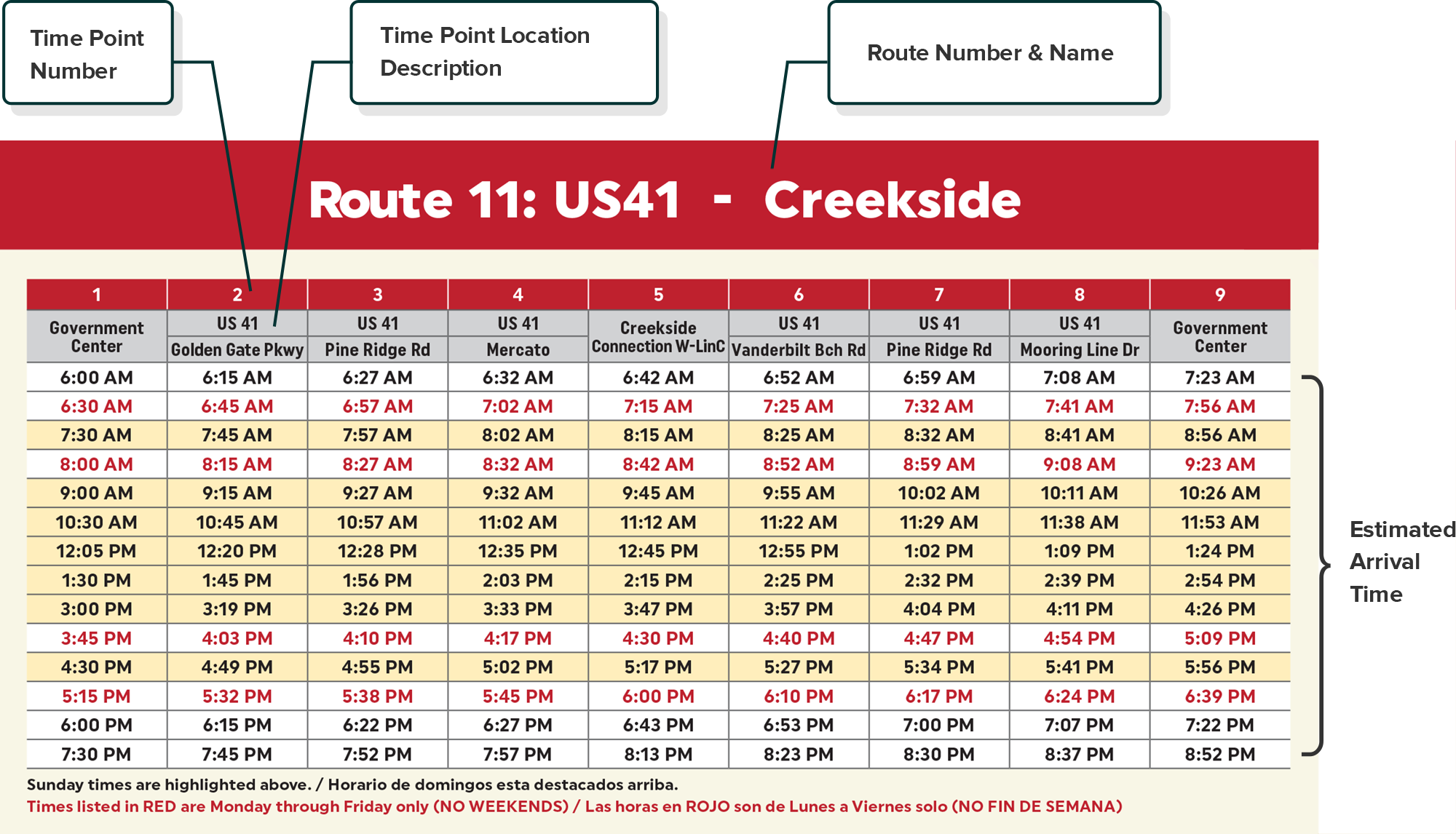
For example, if you are at a bus stop that is located between time points 2 and 3 for Route 11 above, and are traveling in the morning around the 7:00 hour, it is recommended that you be at you bus stop at least by 7:37 a.m. but no later than 7:46 a.m. If you which to catch Route 11 at one of it time point locations, it is recommended that you get to the bus stop at least five minutes prior to the estimated arrival time.
The Route Schedule reads from left to right with the times progressing as the get to each time point starting with time point #1 until the last time point which is the end of the route. The schedule then begins again at time point #1. Each route is structured the same as described above.
The highlighted areas on the schedule denotes the time schedule for Sunday Service. If a schedule does not contain a highlighted area, it means the route does not have Sunday service.
If you have additional questions about the schedule contact our Customer Service Representatives.


